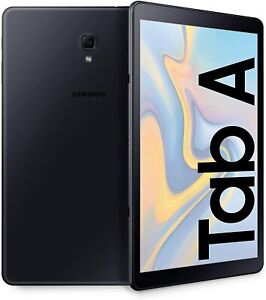Exploring Your Options in 32 GB Tablets
Tablets allow you to access the internet and apps on lightweight, electronic devices that have a large touch screen display. Screen sizes typically range from 7 inches to 10 inches. Many people find it easy to fit these devices in their carry bags and briefcases.
What is a 32 GB tablet?This is a portable computer with 32 GB (gigabytes) of storage space that usually runs on a mobile operating system, such as Android, iOS, or Windows. Other characteristics are a rechargeable battery and a touch screen. These electronic devices are thin and flat, commonly measuring 0.24-0.61 inch in depth, 5.8-10.8 inches in height, and 3.3-7.5 inches in width. See the manufacturer site for details.
What are common features of a 32 GB tablet?Common features you'll find in a 32 GB device are:
- Screen size of 7-13 inches.
- Processor size of 1.4-2.6 GHz.
- 8-13 MP rear camera.
- Built-in front camera.
- Maximum display resolution of 2048 x 1536.
- 2-4 GB of RAM.
- Finger print sensor.
- MicroSD expandability.
- Wi-Fi and/or Bluetooth connectivity.
You've already taken the first step by deciding you want 32 GB of storage space. Now, determine what operating systems you're open to using. Available apps vary depending on the operating system, so you should check whether a potential system has all of your essential apps. For Android, you can check the Google Play Store. For iOS, you can check the Apple store.
Clarify how you plan on using the device. This will influence what specifications you should look for. Are you going to use it for gaming, watching videos, working, or a combination of activities? Lastly, ask yourself if SD card slots are important to you. Some tablets have SD card compatibility, letting you store additional data up to the number indicated on your SD card.
How do you use this electronic device?Although some tablets support access to a cellular network, you don't need one to use them. You can use the tablet on your Wi-Fi and sometimes Bluetooth. To navigate the touch screen, you can use a stylus or your finger.
Press the power button to turn it on, then tap the items on the screen that you want to select. If you need to zoom in, place two fingers on the screen and spread them out. To zoom out, place two fingers apart on the screen and move them toward each other. If the tablet has a lock screen when it powers on, swipe your finger over the screen to the right. Similarly, you can switch between pages and screens on the device by swiping left and right. To scroll through documents and web pages, slide your finger up or down on the screen.